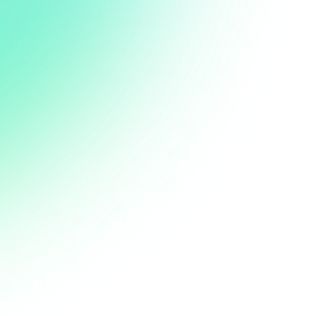How to hide from prying eyes
open all
Make your TikTok profile private
Level 2
What for: To hide your profile from strangers.
Your videos and likes can be seen by all TikTok users by default. They may include those that you would rather not share your personal information with. To keep your info hidden from others, you can make your profile private so that only approved followers can see your likes and videos.
To make your profile private:
- Move mouse pointer to your avatar in the upper right corner and click Settings;

- Enable the Private account option.

Note that your current followers will still be able to see your videos and likes.